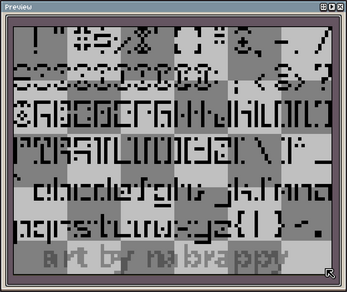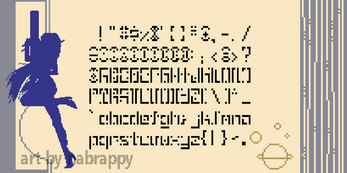phantasy star | font
A downloadable TTF font

-------------------------------------
🆓 Free 🆓
What's Included

➤ The phantasy star pixel font !
➤ Promo art (non-commercial use).
➤ Non commercial license usage.
Font is TrueType Format.
ℹ️ more information ℹ️
If you have any issues, please be sure to open the "READ ME" and "License" .txt files before you ask for help. Please also take the time to read the entire page because it may answer any initial questions. If you still have issues, please comment on this page and I will reply when I can. Thanks !
This pack is in development ! I may be adding more to this font over time, but as of now its a fully functional font with an a-z alphabet in upper and lower case, with numbers, and special characters !
Learn more about TrueType Format Fonts here > Microsoft about Fonts
Phantasy star font is made with Pixel Font Converter by YellowAfterlife.
While not required, if you feature my font in any media you post that shows the font in use, please consider crediting me.
Please credit me as, "nabrappy".
> Use this link if you're crediting me somewhere online <
Please continue reading if you would like a brief review of the Free license terms (the full license will be included in the download). If not, feel free to skip to the bottom.
📝 Free Version License 📝
🆗 What you can do 🆗
✔️ Use the font on a personal device, or in non commercial projects / games.
✔️ Use the font as title screens, in game splash ("show image"), tileset backgrounds / game enviroments, etc.
🛑 What you cannot do 🛑
❌ Use the images in a commercial project / game.
Because this font is directly based on the intellectual property of SEGA, please do not use the font in any commercial projects or other commercial uses, or in any way that may violate copyright / IP laws.

| Status | In development |
| Category | Assets |
| Author | nabrappy |
| Genre | Role Playing |
| Made with | RPG Maker |
| Tags | 2D, asset, Fonts, phantasy-star, pixel, Retro, RPG Maker, sega, ttf |
| Average session | A few seconds |
| Languages | English |
| Inputs | Keyboard |
Download
Install instructions
Thank you for downloading, if you like the pack please let me know in the comment section!
"What is a TTF Font File?
TTF or TrueType Format is a font format that offers high-quality fonts for computers and printers irrespective of the resolution you’re using.
Both Apple’s macOS and Microsoft’s Windows support this type of font file.
You can download and install additional font types on your device from the Microsoft Store. However, the number of fonts is limited. And the TTF format is not on the list.
How to Install TTF Fonts on Windows 10
First, you need to download your TTF fonts. For example, you can go to FontSquirrel, FontSpace, or other similar websites.
The majority of these websites offer TrueType Collection (TTC) packages. You’ll find multiple TTF fonts in the package. Open it and use the font that you like.
As always, when downloading files from third-party websites, make sure that the website is safe. Oftentimes, the files we download from various websites also bring along adware or even malware.
After you downloaded your TTF fonts, right-click on them, and select Open.
open ttf font windows 10
This will allow you to see what the font actually looks like. If you like it, you can hit the Install button.install ttf font windows 10
Now, type fonts in the Windows search bar. Then open the Fonts app. The list of all the fonts installed on your computer should be visible on the screen.
available fonts windows 10
Use the search menu to check if you successfully installed the TTF font file.
TTF file installed pc"
- Instructions copied from > https://www.technipages.com/windows-10-how-to-install-truetype-fonts
You're all set!
*** If you have any questions or issues, please feel free to contact me @ nabrappy on itch.io.